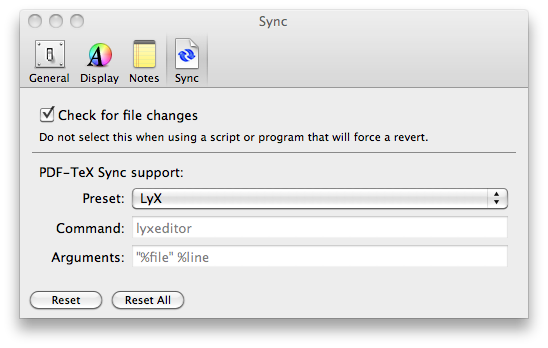KTUGFaq
KTUGFaqKTUG FAQ
Alimony and bribes will engage a large share of your wealth.
占쏙옙占쏙옙占쌜쇽옙占시쏙옙占쏙옙&value=WinEdtTip/기호입력 › Progress/2022-05 › Emacs › WinEdt/KC2008&value=���۲� › PostScript&value=TeX������ › Karnes/LyX20
[����]
1.1 2.0.1--2.0.3 ¶
 LyX-koreanize-2.0.1-a.zip (10.25 KB)
LyX-koreanize-2.0.1-a.zip (10.25 KB)
- Resources�� languages ��ü, Resources/layouts/�� �� �� ���� �߰�
 xoblivoir-template-v201-a.lyx (2.93 KB)
xoblivoir-template-v201-a.lyx (2.93 KB)
- Resources/templates/
[����]
1.2 2.0.0 ¶
 LyX-2.0-koreanize.zip (9.24 KB)
LyX-2.0-koreanize.zip (9.24 KB)
- Resources�� languages�� ��ü, Resources/layouts/�� �� �� ���� �߰�.
 xoblivoir-template-v2.lyx (2.93 KB)
xoblivoir-template-v2.lyx (2.93 KB)
- Resources/templates/
[����]
3.4 2.0.1 ¶
![[http]](/wiki/imgs/http.png) LyX-karnes-2.0.1-1.zip 118M
LyX-karnes-2.0.1-1.zip 118M
- template path�� /Applications/LyX.app/Contents/Resources/templates�� �ϸ� xoblivoir-template-vXXX�� ����� �� �ֽ��ϴ�.
[����]
3.5 2.0.0 ¶
![[http]](/wiki/imgs/http.png) LyX-2.0.0-karnes-1.zip 117M
LyX-2.0.0-karnes-1.zip 117M
- template�� /Applications/LyX.app/Contents/Resources/template ���� �ϸ� xoblivoir-template�� ����� �� �ֽ��ϴ�.
- template�� /Applications/LyX.app/Contents/Resources/template ���� �ϸ� xoblivoir-template�� ����� �� �ֽ��ϴ�.
[����]
5.1 Mac, Skim.app���� inverse search ¶
[����]
5.2 Windows, SumatraPDF���� inverse search ¶
Windows 7 (64), SumatraPDF, LyX 2.0
- LyX�� ���� ���� path ��� (�߿�)
- ���� ��� "C:\Program Files (x86)\LyX20\bin"�� ����� path�� �߰��Ѵ�.
- LyX -> Preferences -> Paths
- "LyXServer pipe:" ��
\\.\pipe\lyxpipe
- "Temporary directory:" ��. ������� ������ ����. ���� ������ �̸� ������� �־�� ��. e.g.,
C:\Users\user\temp
- "LyXServer pipe:" ��
- LyX -> Preferences -> File Handling -> File Formats -> Format: ���� inverse search�ϰ��� �ϴ� ���� ����(���� ��� PDF (xetex))�� �����Ѵ�.
- Viewer: ���� Custom���� �ϰ� ������ ������ ���� ä������
"C:\Program Files (x86)\SumatraPDF\sumatrapdf.exe" -inverse-search "lyxeditor.bat %f %l"
- Windows XP, Windows 7 86�� ��� C:\Program Files\SumatraPDF... �� �� ����.
- Viewer: ���� Custom���� �ϰ� ������ ������ ���� ä������
- ������ ���� ������ lyxeditor.bat�� ���� path�� �ɷ� �ִ� ������ �־�д�.
@echo off echo LYXCMD:revdvi:server-goto-file-row:%1 %2> \\.\pipe\lyxpipe.in type \\.\pipe\lyxpipe.out
- ���� �ۼ��� Document -> Settings -> Output���� "Synchronize with Output"�� üũ�ϰ� Custom Macro�� \synctex=1�� ����.